Cross posted from the RPCS3 forums.
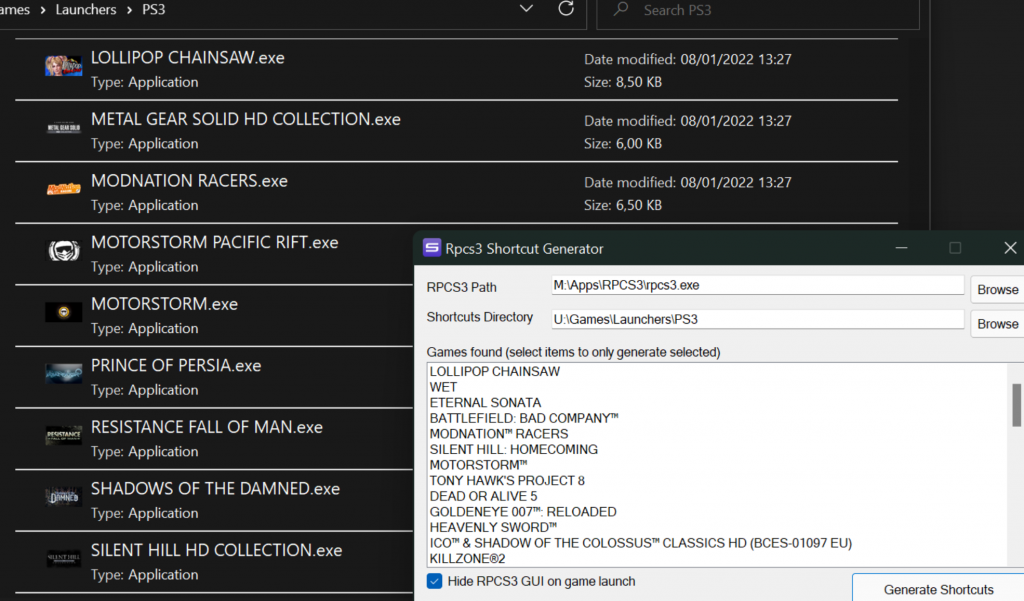
I’ve written a small utility that may prove useful to other users: It parses the games.yml along with the params.sfo files on your virtual HDD and creates an EXE with the correct name and icon.
rpcs3-stub-generator on GitHub
(The above link will take you straight to the release page where you can download binaries)
The reason it was written was simply that now that I wanted different Steam controller configs for different games (in particular, it’s great to play lightgun games with a gyroscope)… and Steam needs different EXE files for that.
Usage is simple:
Extract, run the GUI application, point it to your RPCS3 folder and the place where you want the EXE files created. If you don’t want it to create stubs for all files select the ones you want in the list, press Generate, done.
If you want to update with your last settings just run the commandline application.
Features:
- Creates EXE files for PS3 games
- Finds disc games added to RPCS3 from games.yml
- Finds installed games by looking through the emulated HDD (SFO parsing included)
- Creates correct icon for each game
- Uses game title for filename
- Includes GUI application for setup and filtering
- Commandline application for automatic creation
Hope it’s useful to others as well.